Zoom Opening session & Jupyter access
Last updated: January 4, 2023
Table of contents
Zoom session 1, part 1
Time:
9 am Pacific Time.
Access:
You should have received the meeting id and password by email.
Topic:
Introduction to the course & distribution of credentials to access our JupyterHub.
JupyterHub access
For this course, we will use a temporary JupyterHub. Here is how to log in:
- Go to https://uu.c3.ca.
- Sign in with the username & password you just got.
- Set the server options according to the image below:
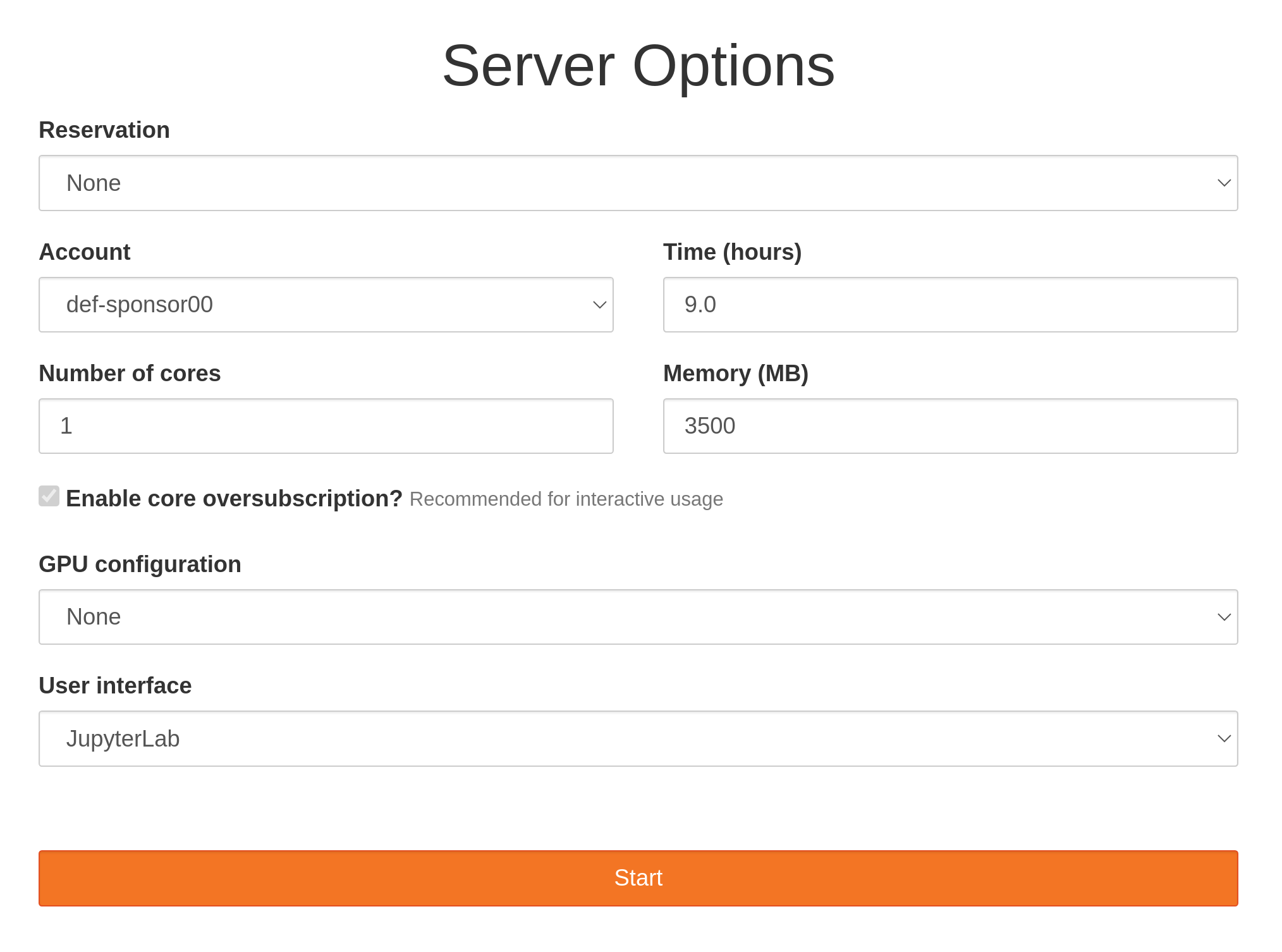
These are the only values that you should edit:
Change the time to 9.0
Change the memory to 3500
Make sure the interface is set to JupyterLab
- Press start.
Note that, unlike other JupyterHubs you might have used (e.g. syzygy.ca), this JupyterHub is not permanent and can only be used for this course.